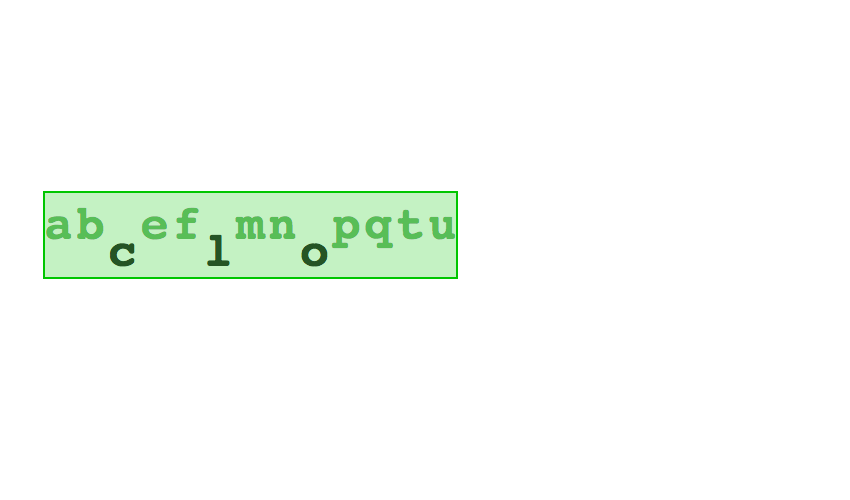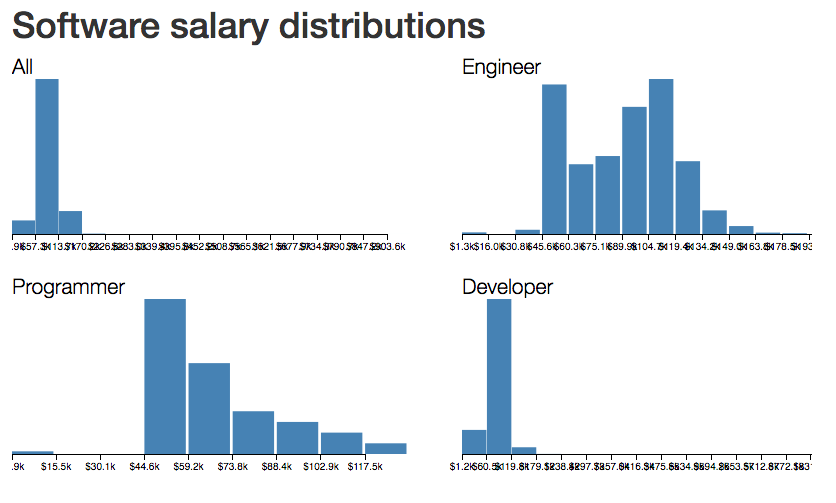This article is by guest author Jack Franklin. SitePoint guest posts aim to bring you engaging content from prominent writers and speakers of the JavaScript community.
In this article, we'll take a look at using Jest --- a testing framework maintained by Facebook --- to test our ReactJS components. We'll look at how we can use Jest first on plain JavaScript functions, before looking at some of the features it provides out of the box specifically aimed at making testing React apps easier. It's worth noting that Jest isn't aimed specifically at React: you can use it to test any JavaScript applications. However, a couple of the features it provides come in really handy for testing user interfaces, which is why it's a great fit with React.
![A Jester Juggling React Icons]()
Sample Application
Before we can test anything, we need an application to test! Staying true to web development tradition, I've built a small todo application that we'll use as the starting point. You can find it, along with all the tests that we're about to write, on GitHub. If you'd like to play with the application to get a feel for it, you can also find a live demo online.
The application is written in ES2015, compiled using Webpack with the Babel ES2015 and React presets. I won't go into the details of the build set up, but it's all in the GitHub repo if you'd like to check it out. You'll find full instructions in the README on how to get the app running locally. If you'd like to read more, the application is built using Webpack, and I recommend "A Beginner's guide to Webpack" as a good introduction to the tool.
The entry point of the application is app/index.js, which just renders the Todos component into the HTML:
render(
<Todos />,
document.getElementById('app')
);
The Todos component is the main hub of the application. It contains all the state (hard-coded data for this application, which in reality would likely come from an API or similar), and has code to render the two child components: Todo, which is rendered once for each todo in the state, and AddTodo, which is rendered once and provides the form for a user to add a new todo.
Because the Todos component contains all the state, it needs the Todo and AddTodo components to notify it whenever anything changes. Therefore, it passes functions down into these components that they can call when some data changes, and Todos can update the state accordingly.
Finally, for now, you'll notice that all the business logic is contained in app/state-functions.js:
export function toggleDone(state, id) {…}
export function addTodo(state, todo) {…}
export function deleteTodo(state, id) {…}
These are all pure functions that take the state and some data, and return the new state. If you're unfamiliar with pure functions, they are functions that only reference data they are given and have no side effects. For more, you can read my article on A List Apart on pure functions and my article on SitePoint about pure functions and React.
If you're familiar with Redux, they're fairly similar to what Redux would call a reducer. In fact, if this application got much bigger I would consider moving into Redux for a more explicit, structured approach to data. But for this size application you'll often find that local component state and some well abstracted functions to be more than enough.
To TDD or Not to TDD?
There have been many articles written on the pros and cons of test-driven development, where developers are expected to write the tests first, before writing the code to fix the test. The idea behind this is that, by writing the test first, you have to think about the API that you're writing, and it can lead to a better design. For me, I find that this very much comes down to personal preference and also to the sort of thing I'm testing. I've found that, for React components, I like to write the components first and then add tests to the most important bits of functionality. However, if you find that writing tests first for your components fits your workflow, then you should do that. There's no hard rule here; do whatever feels best for you and your team.
Note that this article will focus on testing front-end code. If you're looking for something focused on the back end, be sure to check out SitePoint's course Test-Driven Development in Node.js.
Introducing Jest
Jest was first released in 2014, and although it initially garnered a lot of interest, the project was dormant for a while and not so actively worked on. However, Facebook has invested the last year into improving Jest, and recently published a few releases with impressive changes that make it worth reconsidering. The only resemblance of Jest compared to the initial open-source release is the name and the logo. Everything else has been changed and rewritten. If you'd like to find out more about this, you can read Christoph Pojer's comment, where he discusses the current state of the project.
If you've been frustrated by setting up Babel, React and JSX tests using another framework, then I definitely recommend giving Jest a try. If you've found your existing test setup to be slow, I also highly recommend Jest. It automatically runs tests in parallel, and its watch mode is able to run only tests relevant to the changed file, which is invaluable when you have a large suite of tests. It comes with JSDom configured, meaning you can write browser tests but run them through Node, can deal with asynchronous tests and has advanced features such as mocking, spies and stubs built in.
Installing and Configuring Jest
To start with, we need to get Jest installed. Because we're also using Babel, we'll install another couple of modules that make Jest and Babel play nicely out of the box:
npm install --save-dev babel-jest babel-polyfill babel-preset-es2015 babel-preset-react jest
You also need to have a .babelrc file with Babel configured to use any presets and plugins you need. The sample project already has this file, which looks like so:
{
"presets": ["es2015", "react"]
}
We won't install any React testing tools yet, because we're not going to start with testing our components, but our state functions.
Jest expects to find our tests in a __tests__ folder, which has become a popular convention in the JavaScript community, and it's one we're going to stick to here. If you're not a fan of the __tests__ setup, out of the box Jest also supports finding any .test.js and .spec.js files too.
As we'll be testing our state functions, go ahead and create __tests__/state-functions.test.js.
We'll write a proper test shortly, but for now, put in this dummy test, which will let us check everything's working correctly and we have Jest configured.
describe('Addition', () => {
it('knows that 2 and 2 make 4', () => {
expect(2 + 2).toBe(4);
});
});
Now, head into your package.json. We need to set up npm test so that it runs Jest, and we can do that simply by setting the test script to run jest.
"scripts": {
"test": "jest"
}
If you now run npm test locally, you should see your tests run, and pass!
PASS __tests__/state-functions.test.js
Addition
✓ knows that 2 and 2 make 4 (5ms)
Test Suites: 1 passed, 1 total
Tests: 1 passed, 1 total
Snapshots: 0 passed, 0 total
Time: 3.11s
If you've ever used Jasmine, or most testing frameworks, the above test code itself should be pretty familiar. Jest lets us use describe and it to nest tests as we need to. How much nesting you use is up to you; I like to nest mine so all the descriptive strings passed to describe and it read almost as a sentence.
When it comes to making actual assertions, you wrap the thing you want to test within an expect() call, before then calling an assertion on it. In this case, we've used toBe. You can find a list of all the available assertions in the Jest documentation. toBe checks that the given value matches the value under test, using === to do so. We'll meet a few of Jest's assertions through this tutorial.
Testing Business Logic
Now we've seen Jest work on a dummy test, let's get it running on a real one! We're going to test the first of our state functions, toggleDone. toggleDone takes the current state and the ID of a todo that we'd like to toggle. Each todo has a done property, and toggleDone should swap it from true to false, or vice-versa.
If you're following along with this, make sure you've cloned the repo and have copied the app folder to the same directory that contains your ___tests__ folder. You'll also need to install the shortid package (npm install shortid --save), which is a dependency of the Todo app.
I'll start by importing the function from app/state-functions.js, and setting up the test's structure. Whilst Jest allows you to use describe and it to nest as deeply as you'd like to, you can also use test, which will often read better. test is just an alias to Jest's it function, but can sometimes make tests much easier to read and less nested.
For example, here's how I would write that test with nested describe and it calls:
import { toggleDone } from '../app/state-functions';
describe('toggleDone', () => {
describe('when given an incomplete todo', () => {
it('marks the todo as completed', () => {
});
});
});
And here's how I would do it with test:
import { toggleDone } from '../app/state-functions';
test('toggleDone completes an incomplete todo', () => {
});
The test still reads nicely, but there's less indentation getting in the way now. This one is mainly down to personal preference; choose whichever style you're more comfortable with.
Now we can write the assertion. First we'll create our starting state, before passing it into toggleDone, along with the ID of the todo that we want to toggle. toggleDone will return our finish state, which we can then assert on:
const startState = {
todos: [{ id: 1, done: false, name: 'Buy Milk' }]
};
const finState = toggleDone(startState, 1);
expect(finState.todos).toEqual([
{ id: 1, done: true, name: 'Buy Milk' }
]);
Notice now that I use toEqual to make my assertion. You should use toBe on primitive values, such as strings and numbers, but toEqual on objects and arrays. toEqual is built to deal with arrays and objects, and will recursively check each field or item within the object given to ensure that it matches.
With that we can now run npm test and see our state function test pass:
PASS __tests__/state-functions.test.js
✓ tooggleDone completes an incomplete todo (9ms)
Test Suites: 1 passed, 1 total
Tests: 1 passed, 1 total
Snapshots: 0 passed, 0 total
Time: 3.166s
Rerunning Tests on Changes
It's a bit frustrating to make changes to a test file and then have to manually run npm test again. One of Jest's best features is its watch mode, which watches for file changes and runs tests accordingly. It can even figure out which subset of tests to run based on the file that changed. It's incredibly powerful and reliable, and you're able to run Jest in watch mode and leave it all day whilst you craft your code.
To run it in watch mode, you can run npm test -- --watch. Anything you pass to npm test after the first -- will be passed straight through to the underlying command. This means that these two commands are effectively equivalent:
npm test -- --watchjest --watch
I would recommend that you leave Jest running in another tab, or terminal window, for the rest of this tutorial.
Before moving onto testing the React components, we'll write one more test on another one of our state functions. In a real application I would write many more tests, but for the sake of the tutorial, I'll skip some of them. For now, let's write a test that ensures that our deleteTodo function is working. Before seeing how I've written it below, try writing it yourself and seeing how your test compares.
Show me the test
Remember that you will have to update the import statement at the top to import deleteTodo along with toggleTodo:
import { toggleTodo, deleteTodo } from '../app/state-functions';
And here's how I've written the test:
test('deleteTodo deletes the todo it is given', () => {
const startState = {
todos: [{ id: 1, done: false, name: 'Buy Milk' }]
};
const finState = deleteTodo(startState, 1);
expect(finState.todos).toEqual([]);
});
The test doesn't vary too much from the first: we set up our initial state, run our function and then assert on the finished state. If you left Jest running in watch mode, notice how it picks up your new test and runs it, and how quick it is to do so! It's a great way to get instant feedback on your tests as you write them.
The tests above also demonstrate the perfect layout for a test, which is:
- set up
- execute the function under test
- assert on the results.
By keeping the tests laid out in this way, you'll find them easier to follow and work with.
Now we're happy testing our state functions, let's move on to React components.
Continue reading %How to Test React Components Using Jest%